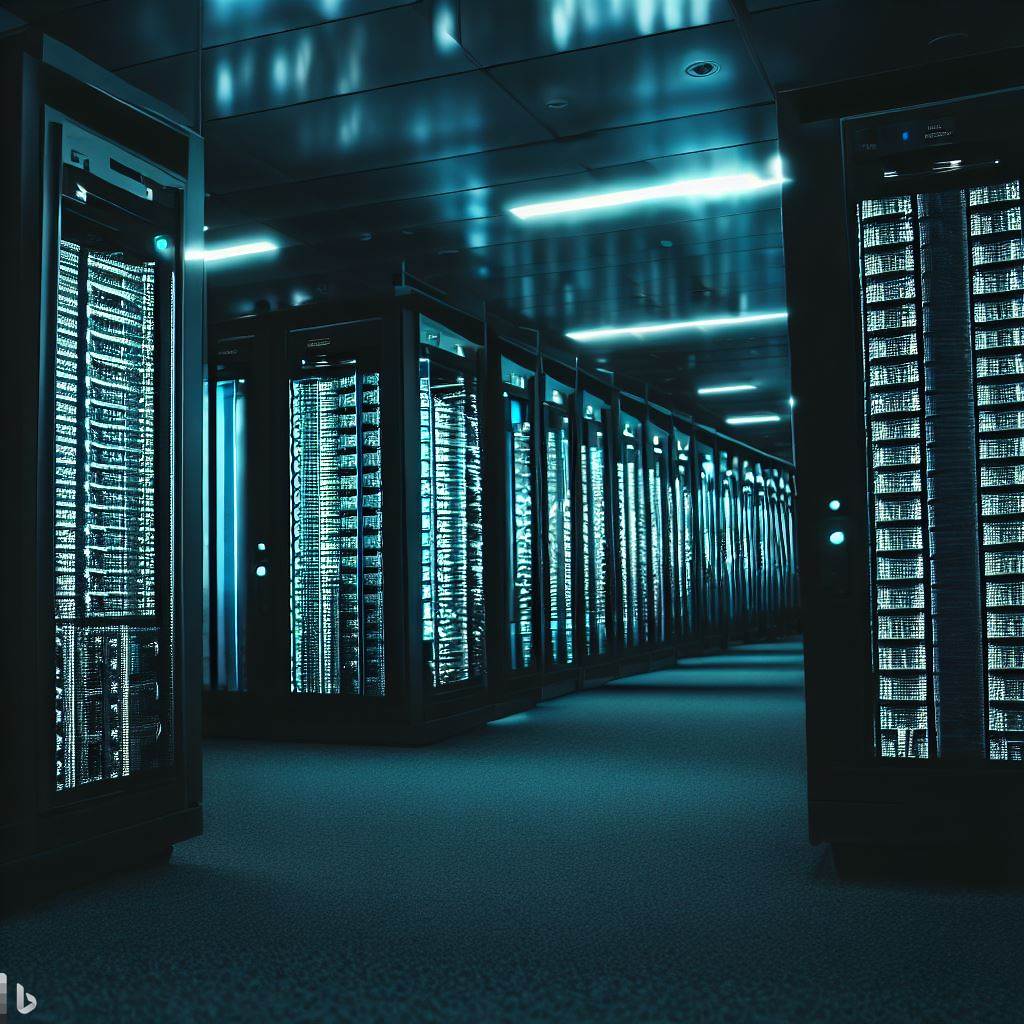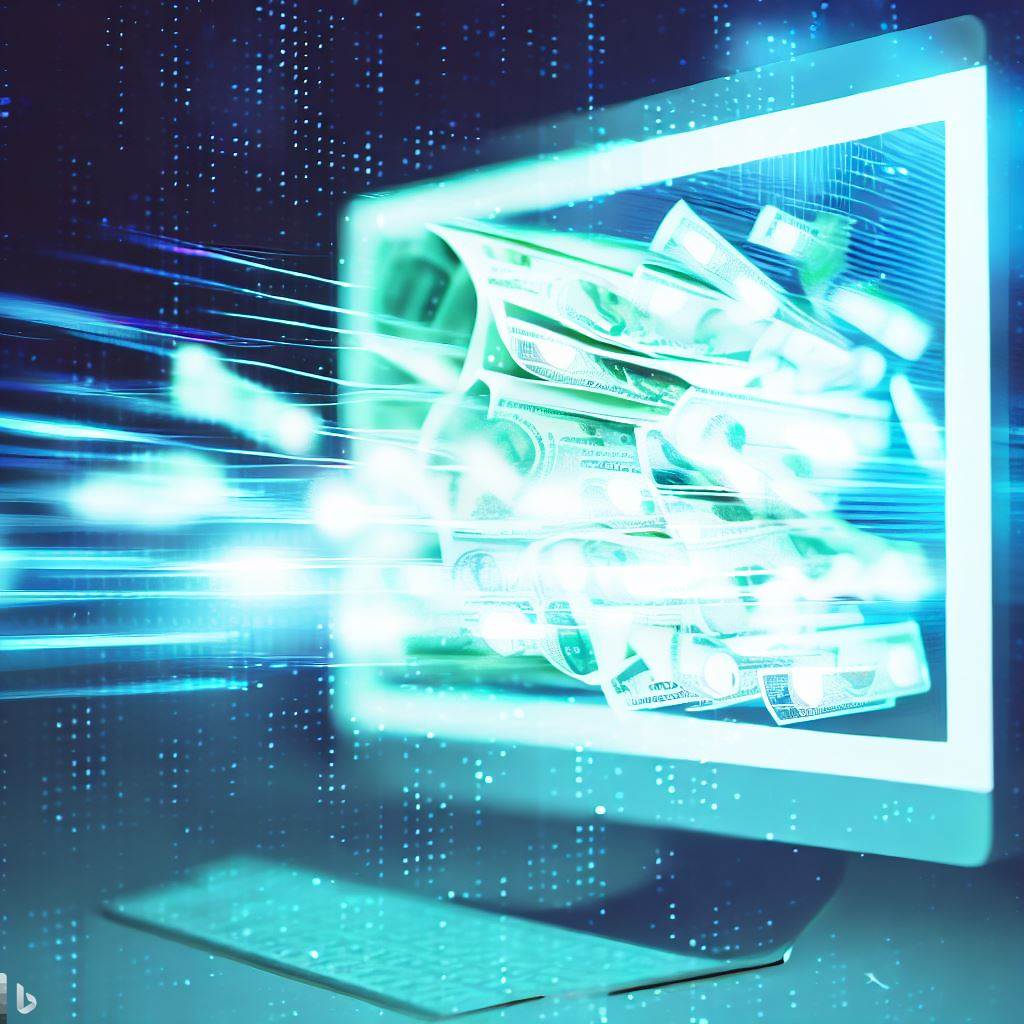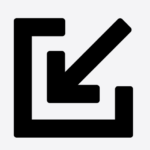Impact of Web Page Loading Speed on Revenue
The loading speed of your website has a direct correlation with your revenue generation. A fast-loading website keeps users engaged, leading to a better user experience, lower bounce rates, and higher conversion rates. Conversely, slow-loading websites can frustrate visitors, causing them to abandon the site and potentially seek out competitor offerings.
Search engines also consider website speed when determining search rankings. A slow website is likely to rank lower in search engine results, reducing organic traffic and limiting revenue opportunities. By optimizing your website’s loading speed, you not only improve user experience but also enhance your visibility on search engines, ultimately contributing to increased revenue. Here are 6 solutions to increase site speed, which can lead to improved revenue:
Minify CSS, HTML, and JavaScript
An easy way to improve your website’s loading speed is to minify your code. Minification is the process of removing unnecessary or redundant data from CSS, HTML, and JavaScript files. This includes white spaces, line breaks, comments, and other non-essential elements that add to the size of your files.
To minify your website’s code, use tools like CSSNano, HTMLMinifier, and UglifyJS. These tools compress and optimize your files, reducing the total number of bytes that need to be downloaded, which in turn speeds up your website’s loading time.
Optimize Images
High-quality images can significantly slow down a website, but it’s important to strike the right balance between image quality and loading time. Choose the appropriate file format for your images—JPEG for photographs, PNG for graphics with fewer colors, and SVG for scalable vector graphics.
Compress images without compromising their quality using tools like TinyPNG, ImageOptim, and JPEGmini. These tools can reduce file sizes while preserving image clarity, ensuring your website’s visuals remain stunning without affecting load times.
Use Content Delivery Networks (CDNs)
A Content Delivery Network (CDN) is a group of servers distributed across various geographical locations that work together to deliver web content faster to users. CDNs cache and store static content like images, CSS, and JavaScript files, which reduces the latency experienced by users when accessing your website.
By using a CDN, you can ensure that users receive content from the server closest to them, thereby reducing the time it takes for data to travel between servers. Popular CDN services include Cloudflare, Amazon CloudFront, and Akamai.
Leverage Browser Caching
Browser caching allows your website’s visitors to store static files in their browser cache, meaning these files won’t have to be fetched from the server each time the user visits your site. This can considerably reduce loading times for repeat visitors.
To enable browser caching, configure your server to include caching headers with your website’s files. Different server types have unique methods for setting up caching, so consult your server’s documentation for specific instructions.
Reduce HTTP Requests
The number of HTTP requests made by a browser while loading a webpage directly impacts its loading speed. Reducing these requests can improve performance. Combine CSS and JavaScript files, use CSS sprites for smaller images, and inline small CSS and JavaScript codes to minimize HTTP requests.
To identify unnecessary requests, use tools like Google’s PageSpeed Insights or WebPageTest. These resources provide detailed reports on your website’s performance, allowing you to address problem areas and optimize your site’s loading speed.
Implement GZIP Compression
GZIP compression is a server-side technique that compresses your website’s files before sending them to the user’s browser. This reduces the amount of data transferred, resulting in faster load times.
Most modern web servers support GZIP compression by default, but you may need to enable it in your server’s configuration file. Check your server’s documentation to ensure you’re using GZIP compression for optimal website performance.
Conclusion
In today’s fast-paced digital landscape, having a speedy website is crucial for maintaining user satisfaction, improving search engine rankings, and maximizing revenue. By implementing these six strategies—minifying code, optimizing images, using CDNs, leveraging browser caching, reducing HTTP requests, and employing GZIP compression—you can significantly enhance your website’s loading speed.
Don’t overlook the importance of website performance, as investing time and effort in optimizing loading times can yield tangible benefits for both user experience and your bottom line. Stay ahead of the competition by ensuring your website is always fast, responsive, and user-friendly.
- How to Boost Your Brand Awareness with Programmatic Advertising - May 4, 2023
- Strategies and Tips for Website Owners - May 3, 2023
- The Financial Benefits of Server-Side Header Bidding - May 2, 2023