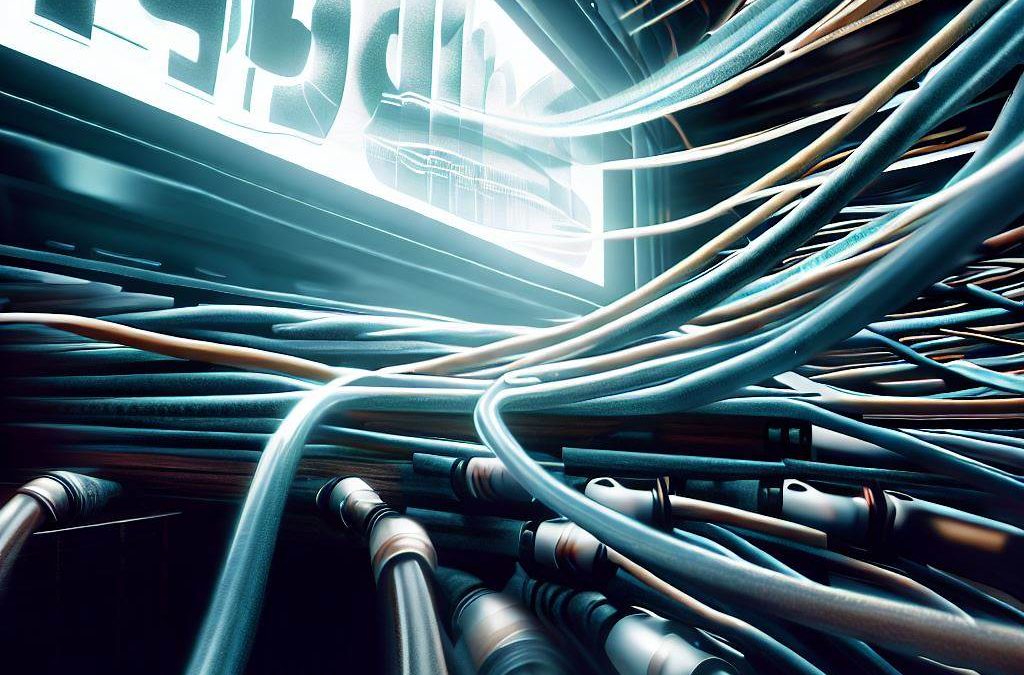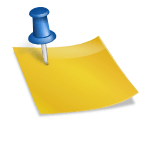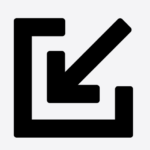The Authorized Digital Sellers (ADS) text file, or ADS.TXT, is a crucial component for ensuring the integrity and transparency of programmatic advertising on your website. By managing this file effectively, you can optimize your ad revenue and protect your site from unauthorized ad inventory sales. In this article, we’ll walk you through the do’s and don’ts of managing your ADS.TXT file to help you maximize your website’s profitability.
Do: Regularly Update Your ADS.TXT File
To keep your website’s advertising ecosystem healthy and up-to-date, it’s essential to periodically review and update your ADS.TXT file. Regularly audit the list of authorized sellers, removing outdated entries and adding new ones as necessary. This proactive approach will help you maintain an accurate record of authorized digital sellers, preventing fraud and ensuring that ad revenue flows to legitimate partners.
Don’t: Neglect Validation of Authorized Sellers
While updating your ADS.TXT file, be sure to validate the authenticity of all authorized sellers. This can be done by cross-referencing the seller’s domain with their IAB Tech Lab account and confirming their seller ID. Failing to validate authorized sellers can leave your website vulnerable to fraud and revenue loss, as unauthorized sellers may take advantage of this oversight to sell counterfeit inventory.
Do: Implement a Clear File Structure
To help you manage your ADS.TXT file effectively, create a clear and concise file structure. This will enable you to easily locate and edit specific entries, making the maintenance process more efficient. Group your entries by advertising partner and follow a consistent format for each entry, such as listing the domain, seller ID, and relationship type.
Don’t: Overload Your ADS.TXT File with Unnecessary Information
While it’s important to keep your ADS.TXT file comprehensive, avoid cluttering it with unnecessary information. Including outdated or irrelevant entries can create confusion and make the file harder to maintain. Stick to listing only authorized digital sellers that are currently active and relevant to your website’s advertising efforts.
Keep an eye on your ADS.TXT file to ensure that unauthorized changes haven’t been made. Implementing version control systems and conducting regular audits will help you detect any potential breaches or inconsistencies. This vigilance can prevent revenue loss and protect your website’s reputation.
Don’t: Ignore Errors and Warnings
When managing your ADS.TXT file, pay attention to any errors or warnings flagged by validation tools. These alerts may indicate issues with formatting, syntax, or the inclusion of unauthorized sellers. Addressing these errors promptly will help maintain your file’s integrity and improve the performance of your programmatic advertising.
Conclusion
Effectively managing your ADS.TXT file is vital for optimizing your website’s ad revenue and safeguarding it from unauthorized ad inventory sales. By following the do’s and don’ts outlined in this article, you can ensure a transparent and profitable programmatic advertising ecosystem. Remember to update your file regularly, validate authorized sellers, maintain a clear file structure, and promptly address errors and warnings. With these best practices in place, you can unlock new revenue streams and watch your website’s profitability soar.
- Managing Your ADS.TXT – Do’s and Don’ts - March 25, 2023
- The Impact of Ad Placement on Revenue: Maximizing Your Ad Monetization Strategy - March 22, 2023
- How to Increase Ad Fill Rates - March 19, 2023